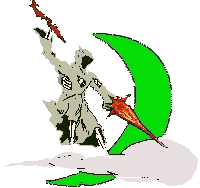|
Installation in our Abit BH6 testbed
was straightforward and uneventful. As with any
AGP video card there are some steps you want to
take before removing the old card and installing
the G460.
Be
sure to change your display driver to "Standard
PCI Graphics Adapter (VGA)" and uninstall
any programs that were particular to your old
card.
Make
sure the drivers you'll be using are available (i.e.
unzipped, etc.) in a place you can easily find
them. Something along the lines of a folder in
the root directory, named "Video",
works well.
After
swapping cards out and powering up, just go to
"Device Manager" and update the drivers
for the display adapter. Select the "Have
Disk" option and use the drivers in the
folder you created earlier.
NOTE:
If you are using Win 95 OSR 2.1 or higher, there
are some extra steps you must insure are
accomplished before installing the drivers.
Detailed
installation steps common to most video cards can
be found in our Guides section.
|